Getting Started
IdentityHub Documentation
This document aims to be a comprehensive guide to IdentityHub. Help and support for IdentityHub specific questions can be found at the Kenoxa Issue Management System.
Using the IdentityHub
After starting the IdentityHub server either by executing it
locally or as a
service, open a browser on the configured host and port (i.e.
http://127.0.0.1:4000/-/playground) to open the Altair Playground, if IdentityHub is
configured to expose it (config section graphql.exposePlayground). You will see a login screen where you have to provide your username and password to authenticate against LDAP (see the ldap.auth section of the
config).
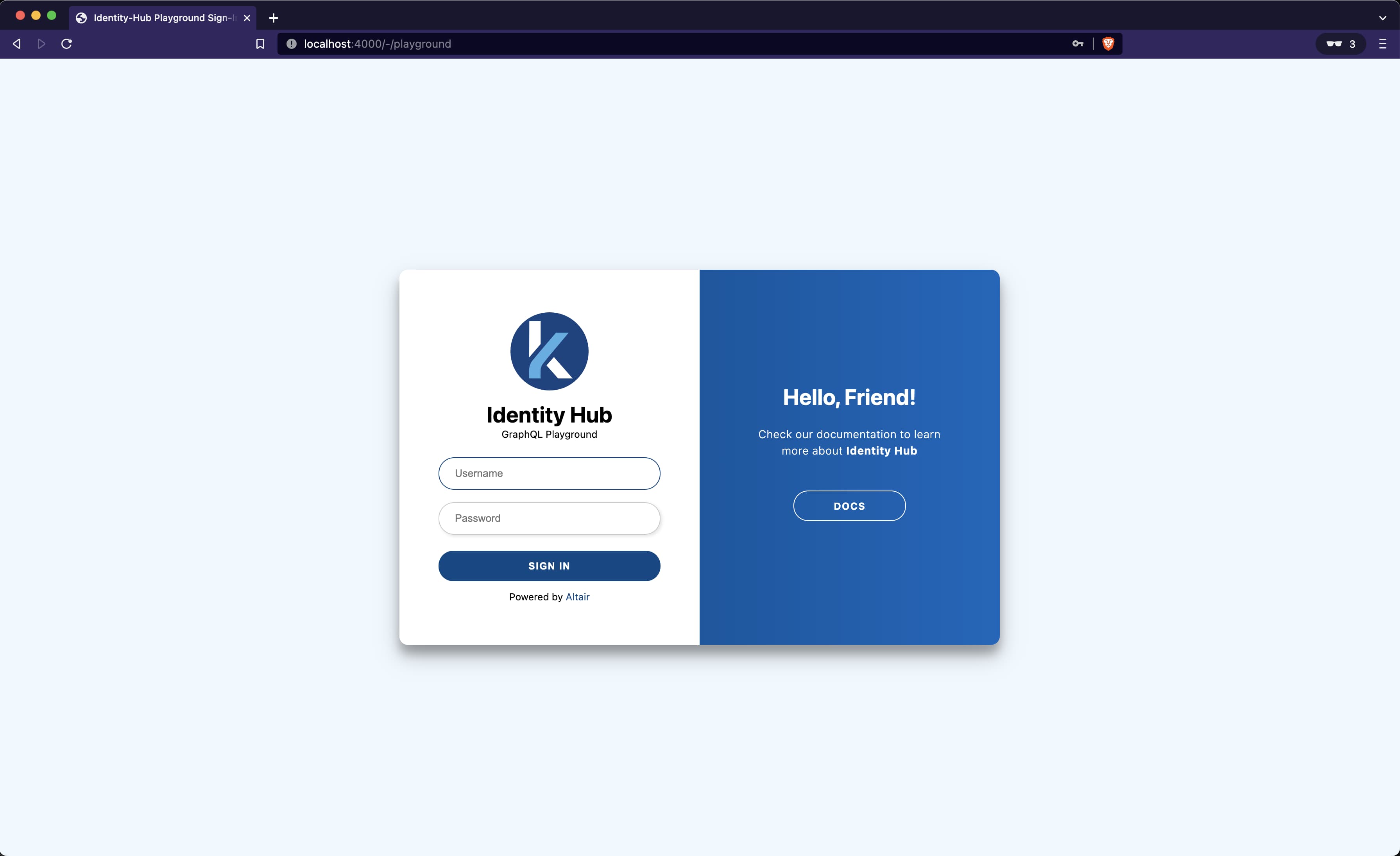
Afterwards you can explore the docs and GraphQL schema by expanding the bar on the right side, create your own queries and execute them. The playground offers further features like modifying headers, executing scripts before or after requests, formatting, the creation of collections of queries and much more. Please see their documentation here.
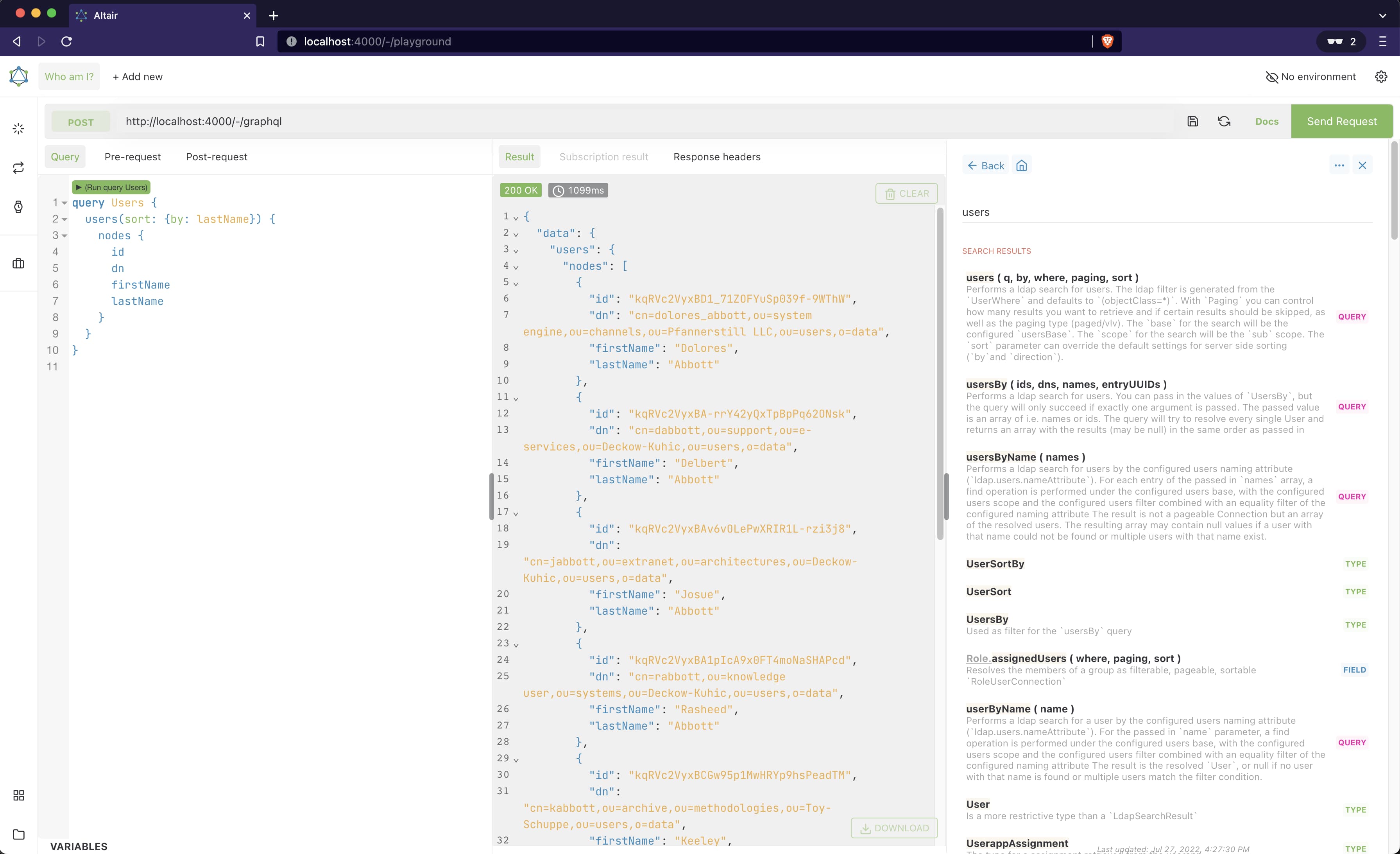
Configuration Manager script
Check your configuration for potential problems before you run IdentityHub.
FAQ
Some questions are frequently asked. If you have a problem you should check this out first.